
PSD (“Photoshop Document”) is one of the most popular formats for graphic design works and it’s the proprietary format of Adobe Photoshop. Most people love it because it can store image layers, transparencies and duotones, among others. However, once you’re done with creating or editing your image, storing it or transferring it in PSD format can bring up several difficulties.
Size and compatibility are two of the most prominent problems when handling files which use Photoshop’s default format to save data. PSD files tend to be very large, so sending them by e-mail or transferring them might pose some serious difficulties. Opening such files might also be an issue, if you don’t have Adobe Photoshop.
So in case you want to transform your PSD image into a format that is easily compatible with most image viewers, that can be sent by e-mail or uploaded online without any hassle, we recommend converting to a more popular format. Two of the top options for conversion are TIFF and JPEG.
One the one hand, TIFF (Tagged Image File Format) might be a preferable option because it provides very good image quality due to its ability to ensure lossless compression. However, TIFFs also tend to have a larger size than JPEG and are not accepted by all photo sharing websites. For this reason, we recommend converting your PSD to TIFF especially in case you plan to print your image, since this format preserves image details with more accuracy.
On the other hand, JPEG is by far the most popular image format. It has a small size; it is compatible with any device for viewing images — including your smartphone or e-reader. JPEG does not require special plug-ins. However, if you choose JPEG you might have to compromise a bit in terms of image quality. This, however, might not be noticeable in case you only plan to use your image on the web, and not print it or use it for later editing.
Whether you decide to convert your PSD files to TIFF or JPEG, or to any other image format, you will need a powerful converter.
We suggest reaConverter, which supports over 550 image formats, and can save you a lot of time by providing batch conversion. In other words, in case you have a large group of PSDs that you plan to convert, you don’t have to do repetitive operations over and over again, but can handle them all at once. And the conversion process is as easy as 1-2-3.
What you need to do is this:
Load PSD Images
Load all the images you need to convert by selecting them and/or dragging them on the conversion list.
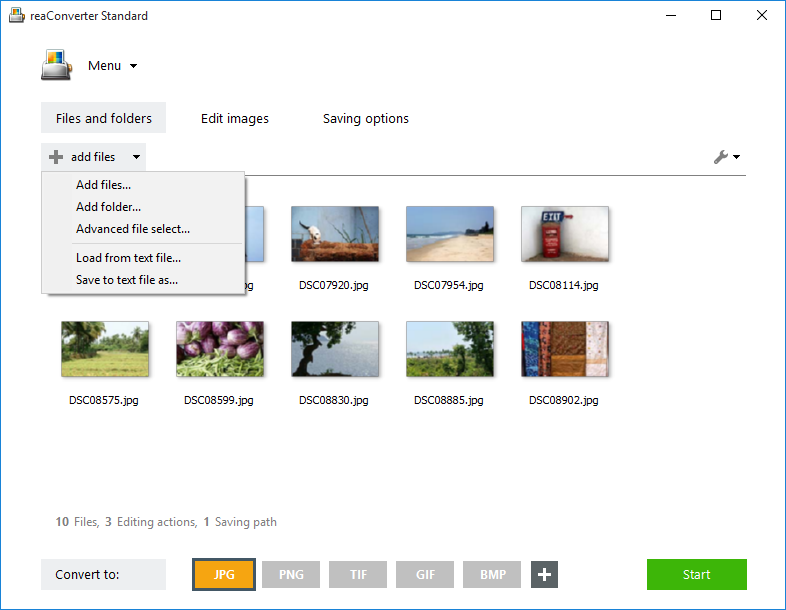
Apply Image Editing
Spend a few moments to decide if you want to apply any image editing. reaConverter provides an impressive array of image editing options, including resizing, cropping, watermarking, as well as adding image effect or correcting colors. All options can be tuned up and you can see their effect in real time by ticking the Preview button.
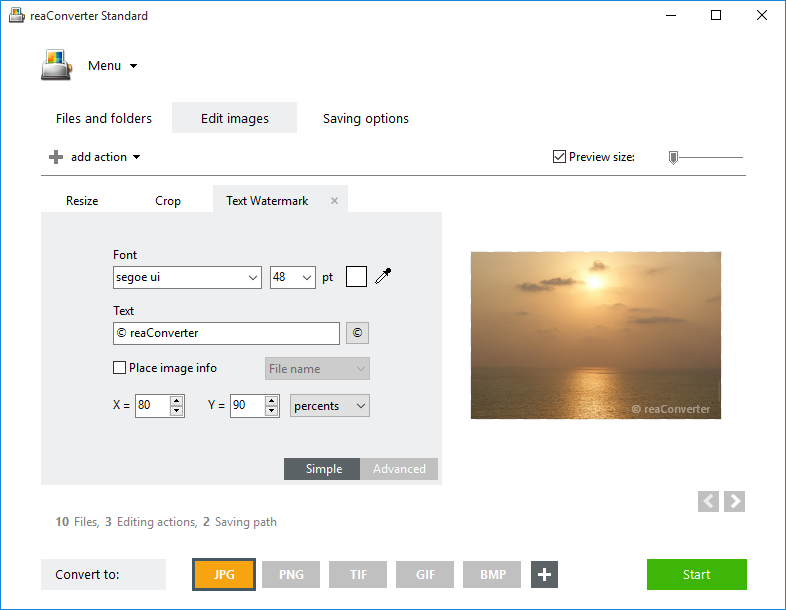
Save the Result
Choose the destination folder and the format of the output file. TIFF and JPEG are among the options, as well PNG, BMP and many many others.
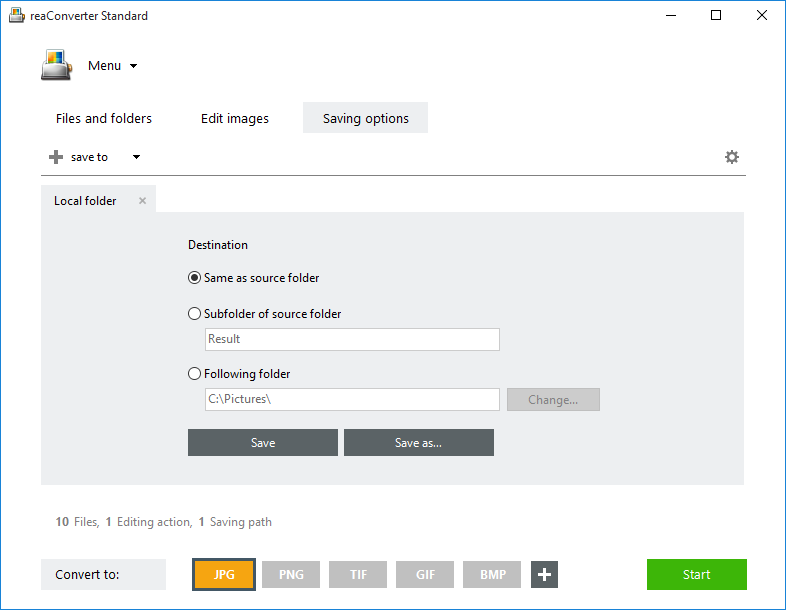
Then simply Start and enjoy your newly converted images quick and easy!
Advanced users can convert PSD images using command line interface or DLL in manual, automated or scheduled mode. You are welcome to contact our technical support when you have any questions about reaConverter.