
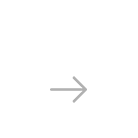

AutoCAD is one of the most popular programs used by architects, engineers and other professionals in the design and construction industries for delivering computer-aided design and drafting. In case you are one of its users, you may have come across DXF (Drawing Interchange Format) files — a format introduced in the 1980s for increasing the interoperability of AutoCAD files. DXF files were meant to reproduce DWG files and had subsequent releases in the following years.
In case you found or were sent a DXF file but do not have AutoCAD installed and you don’t know how to open it, conversion to PDF is the best option. It only takes a few clicks with reaConverter.
How does it work?
Load one or more DXF files you intend to convert. Add them manually to the program’s main window or use the handy drag-and-drop tool.

Choose PDF as output format
Pick the format and location of the output files. Click on the PDF button conveniently placed in the lower part of the screen (or, in case you don’t see it there, press the Plus button and select it from the available list of formats).
Saving location
Next, go to the Saving options tab for choosing the location of the PDFs. reaConverter allows you to save both online and offline, in a local folder.

After this is done, simply press the Start button and your new PDFs will soon be ready.
PDF security options
Optionally, you can add security settings to your output PDFs by clicking Menu → Saving settings → Format saving settings and then clicking on the PDF tab.

Here you can insert a password for opening the output document, as well as one for granting permission to copy, edit or print it.
Automation
In the Menu tab you can also opt for configuring the Watch Folders features, allowing you to automatically convert all DXF files placed in a specific folder to PDFs, thus avoiding repetitive operations.

In case you are a developer, you can also include the secure DXF to PDF conversion process in your own customized software solution by using accessing reaConverter’s command-line feature.
Video Tutorial
You are welcome to contact our technical support when you have any questions about reaConverter.