Adjusting the white balance in your photos can be an easy way to make them look brighter and clearer. And that is because the light in some photographs taken with a regular camera can more than often look gray or yellow, rather than white. Even if with your naked eye you saw the image as purely white, your camera might view it differently.
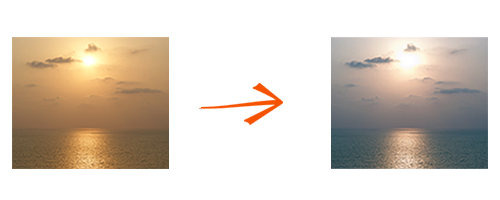
So balancing the white color in your digital images will make them seem livelier and sunnier.
Open Images
Open one or more images that need correction of white balance. You can add them one by one from a folder on your computer or drag-and-drop them directly in the reaConverter window.

White Balance
Go to the Edit images tab and then click Add action → Color adjustments → White balance.
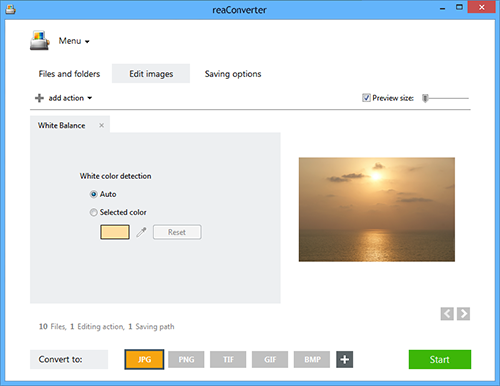
This will automatically edit all your desired images so that they gain a brighter and "cleaner" look. You can also choose color for manual white balance.
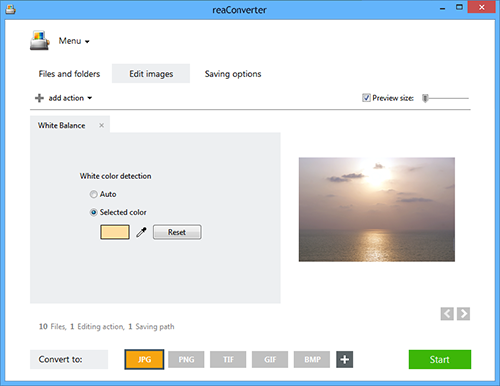
Save the Result
In the Saving options section, you can opt for storing your corrected images in a local folder or online, directly in your Google drive or Box.net account. After you have checked this option, decide if you want to preserve the initial format of your images or convert them to another one. reaConverter supports over 40 image extensions, including both popular and less known or rare formats.

Finally, click the Start button and your images will soon be available.
Video tutorial
You are welcome to contact our technical support when you have any questions about reaConverter.
Share
Command-line Interface
Advanced users can tune white balance via command-line interface in manual or automated mode. reaConverter Pro edition provides a command-line tool called cons_rcp.exe
White Balance command-line example:
cons_rcp.exe -s "C:\Path_to\input_file.jpg" -o "C:\Path_to\output_file.jpg" -white_balance rgb(240,240,240)
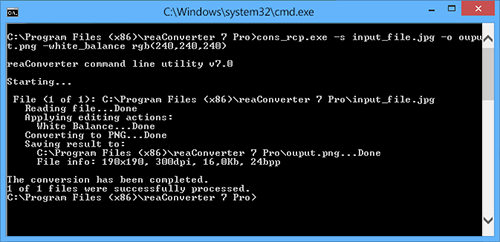
Manual:
-white_balance (performs white balance) Optional parameter: 1. Color to be white (Syntax: rgb(66,137,212), hex(4289d4)) Example: -white_balance rgb(240,240,240)
-auto_white (performs auto white balance) Example: -auto_white
Command-line white balance tool is an advanced feature meant for professional use, and is available in Pro edition only.
Download reaConverter Pro with CLI