How do I convert multiple RWZ files to DCX?

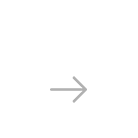

The quick and simple way to handle your files is to get a quality piece of software, such as reaConverter. This software is extremely efficient in managing a wide range of batch conversions. As you will soon realize, reaConverter will help you avoid spending countless hours trying to figure out how to convert multiple RWZ files as once.
At the same time, it will allow you to apply a wide range of image editing options during conversion.
Download and Install reaConverter
reaConverter is quick to download, install and launch, and you don't need to be an IT specialist in order to understand in a few minutes how it operates.
Load RWZ Files
Start reaConverter and load all the .rwz files you intend to convert into .dcx because, as opposed to most free online converters, reaConverter supports batch conversion. So you can save the time and energy you would lose with doing repetitive operations.
Select RWZs from a folder or by drag-and-dropping them directly into the reaConverter window.

Choose Output Folder
Go to the Saving options tab and decide where you want to save new .dcx files. You can also spend a few more moments to apply additional editing to the images prepared for conversion.
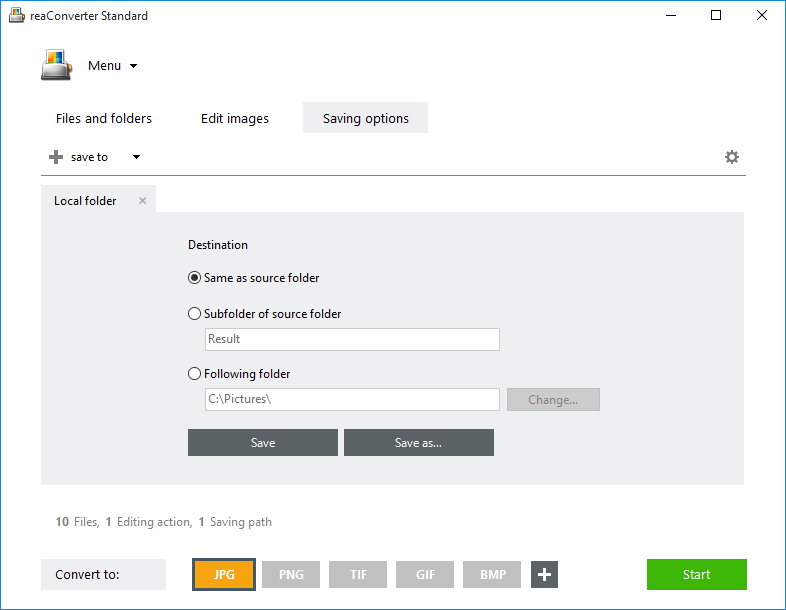
Select DCX as Output Format
Then pick the DCX as output format. To help you do this, a series of buttons is conveniently placed at the bottom of the reaConverter window, so you can simply press on the one you need or click + Plus button to add new options.

Then simply press the Start button and your conversion will begin in no time!
Try Free Trial VersionVideo tutorial
Online RWZ to DCX converter
reaConverter is a great software for efficiently managing a large amount of files, on a frequent basis. However, if you are planning to convert only a few RWZ files and only once in a while, then you can also try reaConverter Online.
Command-line interface
Advanced users can convert RWZ to DCX via command-line interface in manual or automated mode. You are welcome to contact our technical support when you have any questions about reaConverter.
Download reaConverter Pro with CLI