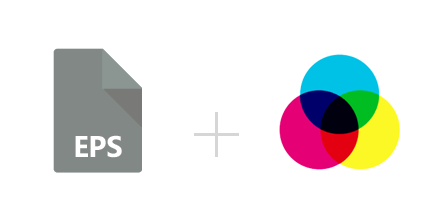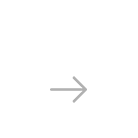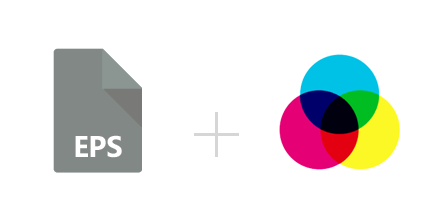
EPS (Encapsulated PostScript) is a vector graphics format particularly associated with Adobe Illustrator, but also compatible with other graphics design software, such as Corel Draw. The format uses the PostScript page description language and includes or “encapsulates” a low-resolution preview, which can be displayed by some programs.
Printing EPS files requires a machine which supports PostScript. For best results in terms of rendering colors and shapes from screen to paper, EPS images should be converted to CMYK color space before printing. In other words, the combination of colors used for representing the image should be changed from the primary colors of light — Red-Green-Blue (RGB), which is typical for TVs, computers and other types of backlit monitors — to the primary colors of pigment — Cyan-Magenta-Yellow and Key/Black, which is more suitable for the printed paper.
Continue reading →