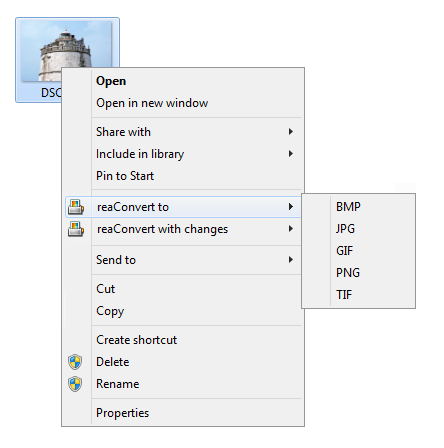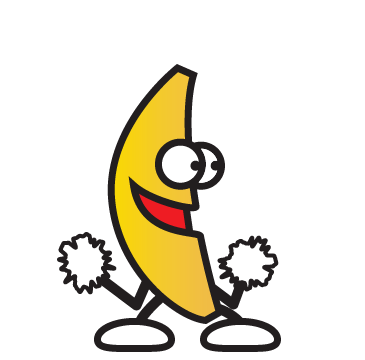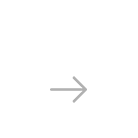Nikon is one of the most popular brands of digital cameras, widely favored both by professional and amateur photographers. But if you are the fresh owner of a Nikon camera and you have just downloaded the first series of photographs taken with it, you might be puzzled by the extension of the image files stocked on your computer.
NEF is the trademarked extension of RAW photos taken with Nikon cameras. Many photographers prefer to take RAW photos (also called “digital negatives”), instead of the usual JPEG, because they contain minimally processed data and they can easily be customized using digital editing software. However, their size tends to be very large and they are not supported by regular image viewers. Plus, handling them requires the use of advanced digital editing programs, which are not particularly easy to use. Moreover, sending or uploading RAW images to photo sharing sites is impossible if you don’t convert them to a more accessible format.
Continue reading →