
We got this question from a reader who had just been sent an e-mail with an ORF file attached and wasn’t sure whether opening such files is safe or not. Moreover, if it is safe, what software would he need to open it? Because Windows did not seem to be able to handle the file with the regular programs installed.
ORF is a file extension used for RAW image files created with an Olympus camera. Our reader probably received a photograph that did not have a more popular format, such as JPEG or PNG, because its owner wanted to allow future editing to the image, including advanced customization such as correcting exposure or white balance. Most photographers prefer using the RAW format for their images, because this way they have more options to add digital adjustments and make the image look the way they want. However, as opposed to JPEG files, for example, RAW images have the disadvantage of taking a lot of space and of being difficult to open and handle. Because they can be up to 6 times larger than JPEGs, they are also difficult to send and archive.
Hence, the answer to our reader would be the following: yes, it is safe to open an ORF file. However, in order to do this you would probably need a not-so-easy-to-find and potentially not very user-friendly software. Programs that can open ORF files include Corel Draw and Adobe Photoshop. All tend to have large sizes, to be rather expensive and not particularly easy to use. So our recommendation would be to download the ORF file from the e-mail attachment and then convert it to a format that is easier to handle. How to do this?
The quick and simple way to handle your ORF conversions is to get a quality piece of software, such as reaConverter. You can download and try it for free at reaconverter.com. Although it is small, this software is extremely efficient in managing a wide range of conversions. As you will soon realize, ReaConverter will help you avoid spending countless hours trying to figure out how to use an advanced digital editing program to open the photos you made with your brand new Olympus Stylus SP-820UZ, for example. But at the same time, it will allow you to apply a wide range of editing options.
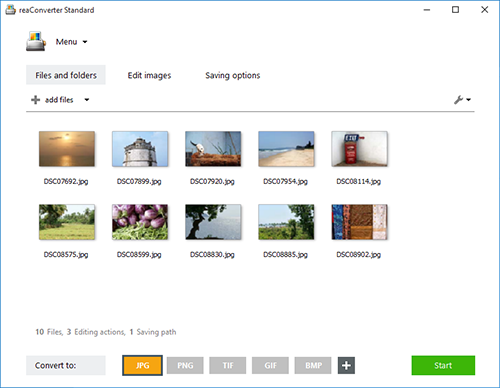
Here is a glimpse of what this program can do with your images:
- Resize your output image by defining its width and height, or resolution.
- Crop a particular number of pixels from your image.
- Rotate your image by using a specific angle.
- Change the background colour of your output image.
- Convert your photo to black and white.
- Apply watermarking to protect the copyright of your image. Image or text watermarking are available and you have several options to make sure the watermark goes exactly where you want it on the photograph.
- …and much more!
![]() Download and try reaConverter (~35 MiB)
Download and try reaConverter (~35 MiB)
Advanced users can process ORF files using command line converter in manual, automated or scheduled mode. You are welcome to contact our technical support when you have any questions about reaConverter.
Online ORF conversion:
reaConverter is a great solution for efficiently managing a large amount of files, on a frequent basis. However, if you are planning to convert only a few ORF photos and only once in a while, then you can also try Imverter, free online photo converter.