
If you are a software developer who is trying to design a program that, among others, can deliver PDF conversion, reaConverter Pro is just what you need. Through its advanced feature that allows it to be operated through the command-line interface, reaConverter will easily integrate into the custom solution that meets the needs of your program’s client.
Command-line
reaConverter Pro is designed precisely for developers, professional image designers and other types of advanced users. Apart from its GUI interface, this software can be operated through command-line. Or in other words, it can receive commands written as text lines, which dictate it to undertake specific operations. This feature is mainly intended for programming, so it was developed for robots, not for humans. Compared to a GUI (graphical user) interface, where you mainly operate your computer using the mouse, the command-line is more difficult to use, because it requires users to have thorough knowledge of how to send commands to command prompt. However, this feature is a lot more effective when you need to do a complex set of tasks related, for example, with processing a large number of images. Or with converting PDFs.
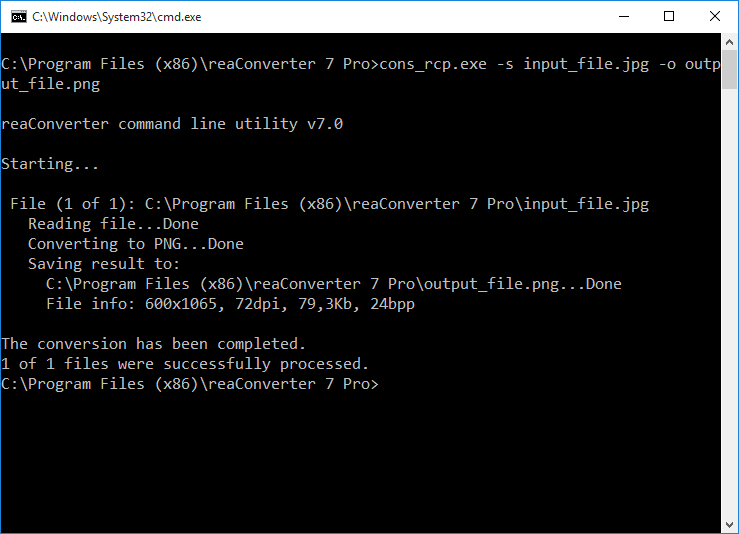
The PDF or Portable Document Format is considered to be one of the “safest” and most convenient formats for multi-page text documents. However, it has the disadvantage of needing a special application or a plug-in installed on your digital device, which might not always be easy to find and might take long loading times. With reaConverter, transforming your PDFs into more accessible image formats such as JPEG, PNG or TIFF — can quickly become part of a custom programming solution used by developers. For users who have to deal with reoccurring conversions of PDFs, with documents stored on several computers or with including a series of image editing operations as part of the conversion process, reaConverter can be part of an effective custom solution.
Using reaConvert through command-line will increase the speed of handling the conversion of your PDFs, generating an increase in your productivity and the chance to handle your files more securely, with less errors and less computer resources used.
Through its command-line tool, cons_rcp.exe, reaConverter facilitates the processing of over 550 files formats, including conversion from and into PDF.
How does it work?
The tool can be used directly from the command-prompt, Windows batch command files or through third party applications, you use can settings from reaConverter’s .cgf (configuration) and .act (action) files.
Here is a basic usage example. To convert one PDF file to .jpg run from cmd:
cons_rcp.exe -s "C:\Path_to\source_file.pdf" -o "C:\Path_to\output_file.jpg"
That’s all!
reaConverter will take source_file.pdf and convert it into output_file.jpg.
In the former type of files you can set the output format or what you wish your PDF file to be converted in, and in the latter you can set the specific processes you want to apply to your files. For a complete guide to using command-line in order to integrate reaConverter Pro as part of your custom solution, as well as a full list of required and optional parameters you can check Command Line Interface Reference Guide