
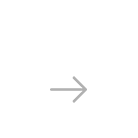

When preparing one or more PDF documents for print on a device that uses the Printer Command Language, converting to PCL is be the best solution. Compared to PDFs, PCLs files are faster to print and generally offer better accuracy for both fonts and graphics. PCL files are created for a particular printing hardware and shape the image data so as to best fit its requirements. This makes the printing process work quicker and generally be more effective.
Though initially created only for Hewlett-Packard printers, PCLs are now widely supported by many other brands as well, being considered a de facto printing standard, together with PostScript (PS).
reaConverter’s latest edition helps you manage PDF to PCL conversion in no more than a few clicks and also allows you to customize the process by picking the desired output page size, positioning the image or designing the PCL for monochrome or color printers.
How does it work?
Start reaConverter and add all the PDFs you intend to convert to PCL by using the drag-and-drop tool or by picking them one by one from a local folder.

In case the PDFs are mingled with other formats in a folder, you can use the Advanced file select feature that will allow you to automatically select only your desired extension.
Save the result
In the Saving options tab, pick the location of the resulting PCLs. Save them in the source folder, a subfolder or another folder of your choice.

Finally, pick PCL from the buttons placed at the bottom of the main window. If it’s not there, click Plus and find it in the newly opened window. Then place the pointer on the upper left corner of the PCL button and click the Settings button.
Alternatively reach the same location by following this path: Menu → Saving settings → Format saving settings → PCL

Now you can opt for a particular page size (A4, A6 or other standardized formats), position the input image on the output page and pick the type of printer you will use.
reaConverter lets you create PCLs for color or monochrome printers using different types of PCL versions (3, 4, or 5/6).
Then simply press Start and enjoy your new PCL files!
Video Tutorial
Advanced users can customize PDF to PCL conversions using command line interface or DLL in manual, automated or scheduled mode. You are welcome to contact our technical support when you have any questions about reaConverter.