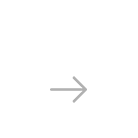While at the moment JPEG and PNG are considered to be the most popular formats for storing and transferring images, Google promises things will look different in the future. In 2010, the company launched WebP, a new image format meant to challenge the leading position of the two formats mentioned above. And ever since then, its developers have added several new features and functions, while more and more people have begun to discuss the usefulness of switching to WebP.