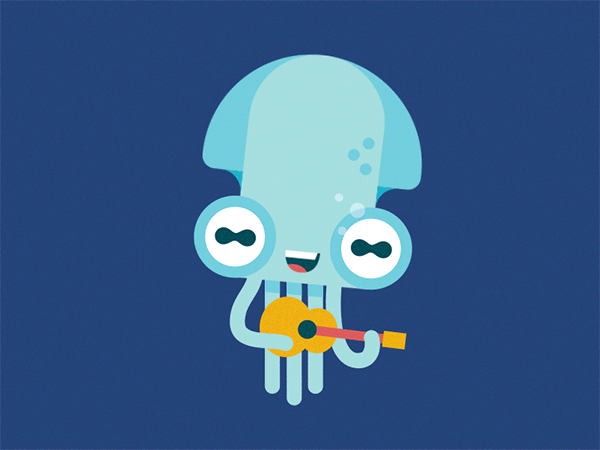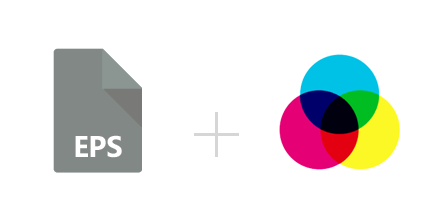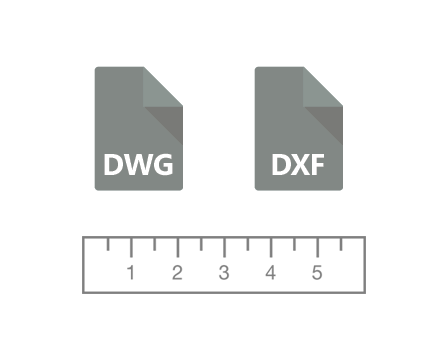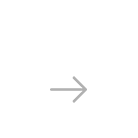If you are planning to print a graphics file on a plotting device, then converting it to PLT is the best option. Whether you are using a cutting plotter, a pen plotter or some other similar machine, the PLT format will ensure what you create on screen will match what you see in print.
PLTs are vector files that use the HPGL language and can be sent directly to print on a plotter. Such devices are often used for large-scale graphics such as maps, detailed plans or diagrams, posters and many more. The PLT format was originally created for Hewlett-Packard printers only, but in time became an actual standard in the industry. PLTs are currently compatible with most brands of plotting machines.