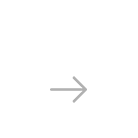The SWF format is one that you’ll find commonly used for browser games, vector animations and other types of multimedia that imply video, sound and/or user interaction. Initially developed by Macromedia, SWFs are currently Adobe Flash files and their name is an acronym for ShockWave Flash or Small Web File.
SWF files can contain a collection of images, including both vectors and bitmaps, as well as ActionScript content — a scripting language that facilitates user interaction. A SWF file can contain from few images to more than a hundred pictures with text, animation, and scripts in various combinations. For example, one page with text and several raster images inside it. Extracting all raster images by converting a SWF file to one or more image files can be a tricky operation and requires using a software program that can process multi-page image files, such as reaConverter.