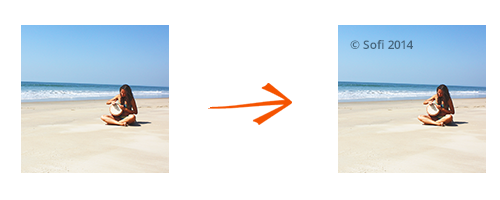reaConverter is one of the most powerful converter of image formats, supporting over 640 extensions. One of its main advantages is that it allows you to work with large groups of files at once, which is ideal for photographers, designers, webpage creators and other professional image handlers. But it can also work great for amateurs!
To avoid the hassle of selecting images one by one when you have to edit a large number of them, reaConverter now lets you select them automatically using file size and/or extension as criteria. The option is not only available on the software’s GUI interface, in the Advanced file select section, but it can also be operated via command-line interface.